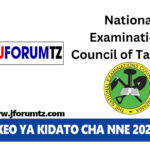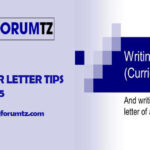How to Register Ajira Portal Recruitment System 2024| The Public Service Recruitment Secretariat (PSRS) is a government body with the status of an independent department created specifically to facilitate the recruitment process for civil service employees. The Civil Service Recruitment Secretariat was established by the Civil Service Act No. 8 0f 2002 as amended by Act No. 18 of 2007, Article 29(1), Register Ajira Portal Recruitment System 2024
Vision
To be a center of excellence in public service recruitment in the region. ( Register Ajira Portal Recruitment System 2024)
Assignment
Undertake the recruitment of civil servants using modern approaches adhering to the principles of fairness, transparency and merit, as well as providing advice to employers on employment-related matters.
Functions of the Civil Service Recruitment Secretariat
The main role of the SRFP is to facilitate recruitment into the public service. According to the Civil Service Cap. 298 of 2002 as amended by Amendment Act No. 18 of 2007, Section 29(1), the functions of the PSRS are:-
- Search for various professionals with particular skills and prepare a database for these professionals to facilitate recruitment;
- Register graduates and professionals to facilitate referral to fill vacancies;
- Announce vacancies in the civil service;
- Hire appropriate experts to conduct interviews
- Advise employers on various recruitment-related issues, and
- Do any other act or thing that may be ordered by the minister responsible for the Public Service.
Ajira Portal Recruitment System is the system implemented by the government to facilitate the processes of advertising and hiring people in “Utumishi Wa Umma”. Below are the steps to follow to register on the Ajira portal, (Register Ajira Portal Recruitment System 2024)
Get the Ajira Portal Recruitment System Registration Form via this link>>>>>>>>>>>>>>>>>>>>>>>>>>>>>>> https://portal.ajira.go.tz/user/auth/registration_user
After opening the page, you will need to enter the following information
- Enter your e-mail address
- Password then confirm a password
After completing the required information above, click Register.
You will receive an email alert after clicking the register button to confirm your registration. The email will be as follows
- Please activate the account for “your email”
- Please click this link to activate your account.
Check your email inbox as you need to click on the link in order to activate your account to have access to login into the Ajira portal recruitment system.
After activating the login to your Ajira Portal account in order to provide you with special information and other important information that will be required.
Steps How to Register Ajira Portal Recruitment System 2024
1. Personal Information (Personal Details)
The job applicant must enter the correct numbers on his National ID (NIDA) and after entering, the system will ask him a few questions to confirm if the number is his and if confirmed, the system will take information from NIDA and enter it into the system of job applications.
Once the information has been entered into the employment system, the job applicant should finish entering all the necessary information to complete the personal information and press the save section so that his information can be updated in the system.
2. Address/Contact (Contact Details)
The job applicant must enter important contact information including post office box, phone number, email address, residential address starting from country, region, district by choosing the answers in the system except the phone number you have to enter himself.
3. Academic Qualifications In this area.
The job applicant should choose the level of education in the “educational level” area. It is recommended that the job applicant start with information from the fourth form and continue according to his level of education. When entering information on the level of education after secondary education, the job applicant must select the group of his course (program category).
If you have selected a group of your course and if you do not see it, realize that you did not choose the right group and therefore you will have to go back and go through those groups again. In addition, if the applicant has studied outside of Tanzania, he will be required to fill in the area of the relevant course group and the Employment Secretariat will confirm the correctness of the choice he made.
Fill in all the necessary information according to this order:
3.1. Select your level of Education
3.2. Select the country you studied.
3.3. Choose the right field according to your profession so that you can correctly name your qualified field.
3.4. Choose the field you graduated from and its name must be the same as what is written on your graduation certificate that you want to attach to the system, if you have not found a name that matches the course you completed, you may have chosen the wrong field and your profession, so search for another field using the name of the field you graduated as written on your certificate, Register Ajira Portal Recruitment System 2024
3.5. Select or fill in the name of the college and if the college you studied is not there, write the full name in full, do not use abbreviations, they are not accepted.
3.6. Show when you started and when you graduated.
3.7. Attach a copy of the certificate certified by a lawyer and make sure the certificate you are uploading does not exceed 2MB.
3.8. Click on the save section so that your information and documents can be updated and saved in the system.
Important points to consider/remember:
i. You need to enter the certificate one by one in the system without including them in the same area.
ii. (PDF) When entering secondary education information for the fourth and sixth forms, make sure you enter the correct number (index number) on the graduation certificate.
iii. If you have studied outside of Tanzania, you need to put a confirmation letter from the National Examinations Council (NECTA) for secondary education and for diploma education, for diplomas, put a letter from the Education Authority (NECTA) for those who have completed a Bachelor’s degree abroad, put a copy of the certificate of Commission on Universities (TCU), Register Ajira Portal Recruitment System 2024
4. If you have lost your secondary certificate form four (CSE) or sixth form ACSE) (Lost certificates).
Job applicants who have lost their secondary certificate can enter the information by clicking on the area labeled “Click here if you lost your certificate”.
Make sure you have entered your exam number known as (index number) specifying the year you graduated correctly and then click on the submit section (submit)
After submitting the application, the system will bring your information from the Examination Council and if you are satisfied that the information is correct, you will confirm the information by clicking on the place where it is written confirm and save (confirm and save).
5. Job Application Section.
This area will allow you to see or know the steps of your job application. You will see information about each stage of the interview and feedback in this area and if you are successful and assigned to a work station, the information will appear in this area, Register Ajira Portal Recruitment System 2024.
Also, if you open this area and do not see any information, realize that you have not applied for a job and you should make sure your information is filled in correctly and repeat the exercise of applying for a job, Register Ajira Portal Recruitment System 2024.
Through this area, you can see the stages of your job application and find out if your job application has been successful or at what stage it is, including:-
1. To know if your application has been received or not. If the job position you applied for is not on the list, it means that your application has not been received so you will have to apply again.
2. To know whether you have been selected to enter the short list or list. If you are not selected, this area will show the reasons for your selection.
3. To know if you have been called for an interview and it will be classified as a written interview, practical or face-to-face interview.
4. Know the job center you are assigned to if you succeed in the face-to-face interview.
6. To edit a job application letter.
You can edit your job application letter by removing the one you previously entered and entering another letter. You will only be able to do this if the job application is still live and the application deadline has not expired.
After pressing the edit button, you will have to attach the desired letter and click on the part written “update” to save the letter with changes in the system.