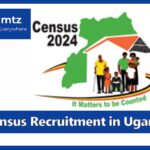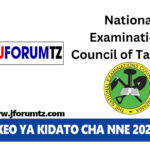RUConnected is Rhodes University’s online portal that
provides students, staff and faculty with access to a variety of academic and
administrative resources. It serves as a centralized hub for managing academic
information, course registration, grades and more.
In this blog post we explore the features of RUConnected
and provide a step-by-step explanation of the login process, including what to
do if you forget your password.
What is RUConnected?
RUConnected is Rhodes University’s Learning Management
System (LMS) and offers a range of services in Afrikaans, English and isiXhosa.
It is a platform where students, staff and guests can access academic resources
and services. This allows users to access course content, participate in
discussions, submit assignments and much more, all in a digital environment.
Features of RUConnected
o Course Access: View course syllabi and materials and
participate in learning activities.
o Communication channels: email, forums and announcements
for interacting with teachers and colleagues.
o Account management: Update your personal information,
register for courses and view your schedule.
o Grades and data: Track your academic progress and view
your transcripts.
o Library Resources: Access to online library databases and
resources.
How to access RUConnected
You can access RUConnected via the Rhodes University
website.
RUConnected Login – Step-by-step guide
How to log in:
1. Navigate to the RUConnected login page or
https://ruconnected.ru.ac.za/login/index2.php.
2. Click on Rhodes Login.
3. Select your preferred language: Afrikaans, English or
isiXhosa.
4. Enter your username and password in the required spaces.
5. Click the Login button to continue.
If you have forgotten your password:
1. Click on Forgot your password? Link.
2. Select the appropriate option: Student Password Recovery
or Staff Password Recovery.
3. Follow the instructions given to reset back your
password.
For students:
Your RUconnected username is your student number. For
example g24a1234.
Your RUconnected password is the Rhodes password you
receive via email after registration (this is the same username and password
you would use to access your email, internet and other services).
If you have forgotten your password, please visit ROSS
(Rhodes Online Student Services). At the bottom of this page you will find
instructions to reset your password.
Alternatively, you can reset your Rhodes student account
password by visiting the Student Office in the Eden Grove Lecture Complex. Make
sure you bring proof of identity (student card, ID book or passport).
N.B. Resetting your password will affect all other services
that use that password, such as Novell logins, email, web access, RUconnected,
the library’s eprints server, etc.
For staff:
In most cases, your RUconnected username corresponds to
your employee number. For example s24d1234. However, employees who have been
working at Rhodes for a longer period of time have a username that differs from
their employee number. If you do not know which username and password to use to
access RUconnected, go to IT Support on the first floor of the Struben building.
Make sure you bring proof of identity (employee card, ID or passport).
Your RUconnected password is your Rhodes password (this is
the same username and password you would use to access your email, internet and
other services)
If you know your old password, you can change your password
via Change staff password. Changing your email password affects everything that
uses that password, including Novell logins, email, web access, RUconnected,
the library’s eprints server, etc.
Guest (i.e. the people who don’t have a Rhodes account)
Go to Forgot your password? Page to reset your password.
You will be asked to provide your username or your email address as shown in
the image below. If we can find you in the database, an email will be sent to
your email address with instructions on how to regain access.
Conclusion
RUConnected is a comprehensive online portal providing a
wide range of academic and administrative resources for Rhodes University
students, staff and faculty. With its user-friendly interface and robust
features, it serves as an essential tool for managing academic information and
facilitating communication within the university community