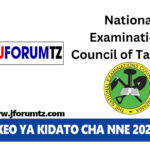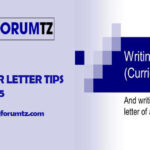HESLB Loan SIPA Account Login| The higher Education Students Loans Board (HESLB) is responsible for supporting students in pursuing higher education in Tanzania. The Online Loan Application and management System (OLAMS) helps students to manage loan applications, repayments and other loan-related activities.
This blog post provides you with a comprehensive guide for anyone asking information on “HESLB Loan SIPA Account Login” and using the OLAMS system effectively.
What is HESLB Loan SIPA Account?
The Students’ Individual Permanent Account (SIPA) is one of the Higher Education Students Loans Board (HESLB) portal established for the purpose of facilitating the management of students loans in terms of applications and loan repayments.
Loan Application and Management System (OLAMS) is a system developed by Higher Education Students Board (HESLB) to enable new loan applicants to send/apply their loan applications using the system. Also, this system enables loan beneficiaries to pay their loans using the system.
“HESLB Loan SIPA Account Login” refers to the process of getting access to your Higher Education Students Loans Board (HESLB) OLAMS account system. This portal enables students to get access of managing various categories such as
- Applying for new Loans
- Checking Loan Application Status
- Appealing for the Loan
- Loan repayments
- Reviewing Loan statements
- Reviewing Loan statements
- Downloading Loan Statements.
How to get access into your OLAMS Account (heslb loan sipa account login)
- Visit >>>https://olas.heslb.go.tz/olams/pre-applicant
- Enter your Log in details; Please enter your correct your name and correct password. Make sure that you have your registered account.
- You can select remember me option. This option helps you to avoid entering your log in credentials every time your visit the Higher Education Students Loans Board (HESLB) OLAMS account system. Please note Remember me option is suitable if your signing in by using your own device/ device of a trusted person.
- Then click “login “option; After filling in your credentials , click the log in button to get access to your Online Loan Application and Management System (OLAMS) Account.
Forgot your HESLB Loan SIPA Account Login Password
If you don’t remember your log in password worry not it is very easy to create new password. Please follow the following procedures;
- Click “Forgot Your password” option
- Enter your username or email.
- Check your email. HESLB will send a reset link via your email.
- Reset your password by following the reset link sent via your email address.
What If You Don’t Have an OLAMS Account?
If you don’t have OLAMS Account you can easily create by following these steps:
- Visit>>>>> https://olas.heslb.go.tz/olams/pre-applicant

- If your are a new applicant select apply for loan

- If your a Loan beneficiaries select create account>>>>>https://olas.heslb.go.tz/olams/account/signup

- Complete the Registration form
- Agree to terms and conditions
- Submit your Registration
Important Tips for using OLAMS effectively
How Do I Check My Loan Status On Heslb Olams Account?
Publications of the list of Successful Loan Applicants For HESLB OLAMS Loan. A list of successful loan applicants with their corresponding allocations shall be published through the Student’s Individual Permanent Account (SIPA).
How to communicate with heslb?
Applicants with inquiries /challenges/ problems are advised to contact us through HESLB Call Centre (0736665533), WhatsApp 0739665533 during provided working hours, Verified Social media such as X, Instagram and Facebook (HESLB Tanzania) and e-Mrejesho through www.heslb.go.tz
What is the WhatsApp number for heslb?
Applicants with inquiries /challenges/ problems are advised to contact us through HESLB WhatsApp 0739665533 during provided working hours.
Loan Application Fee For HESLB OLAMS Loan
Applicants must pay a non-refundable, one-off application fee of TZS 30,000 using system generated control number via bank or mobile networks for networks for details visit: https//:olas.heslb.go.tz
Mode of Application For HESLB OLAMS Loan 2024/2025
ALL Loan applications will be done through the online Application and Management System (OLAMS). Applicants are required to use the same form four index number used when applying for admission.
Upon completion of the online loan application process, the applicants SHOULD print out the application form and Loan agreements.